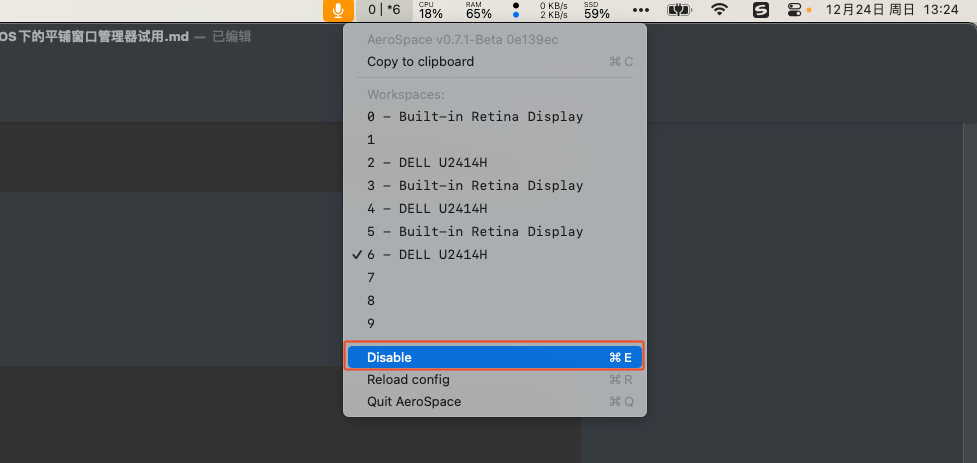1
2
3
4
5
6
7
8
9
10
11
12
13
14
15
16
17
18
19
20
21
22
23
24
25
26
27
28
29
30
31
32
33
34
35
36
37
38
39
40
41
42
43
44
45
46
47
48
49
50
51
52
53
54
55
56
57
58
59
60
61
62
63
64
65
66
67
68
69
70
71
72
73
74
75
76
77
78
79
80
81
82
83
84
85
86
87
88
89
90
91
92
93
94
95
96
97
98
99
100
101
102
103
104
105
106
107
108
109
110
111
112
113
114
115
116
117
118
119
120
121
122
123
124
125
126
127
128
129
130
131
132
133
134
135
136
137
138
139
140
141
142
143
144
145
146
147
148
149
150
151
152
153
154
155
156
157
158
159
160
161
162
163
164
165
166
167
168
169
170
171
172
173
174
175
176
177
178
179
180
181
182
183
184
185
186
187
188
189
190
191
192
193
194
195
196
197
198
199
200
201
202
203
204
205
206
207
208
209
210
211
212
213
214
215
216
217
218
219
220
221
222
223
224
225
226
227
228
229
230
231
232
233
234
235
236
237
238
239
240
241
242
243
244
245
246
247
248
249
250
251
252
253
254
255
256
257
258
259
260
261
262
263
264
265
266
267
268
269
270
271
272
273
274
| # Place a copy of this config to ~/.aerospace.toml. After that, you can edit ~/.aerospace.toml to your liking
# Feel free to omit keys that you don't use in your config. If the key is absent in your config the default value is taken from this config
# You can use it to add commands that run after login to macOS user session.
# 'start-at-login' needs to be 'true' for 'after-login-command' to work
# For the list of available commands see: https://github.com/nikitabobko/AeroSpace/blob/main/docs/commands.md
after-login-command = []
# You can use it to add commands that run after AeroSpace startup.
# 'after-startup-command' is run after 'after-login-command'
# For the list of available commands see: https://github.com/nikitabobko/AeroSpace/blob/main/docs/commands.md
after-startup-command = []
# Start AeroSpace at login
#start-at-login = false
start-at-login = true
# Normalizations. See: https://github.com/nikitabobko/AeroSpace/blob/main/docs/guide.md#normalization
enable-normalization-flatten-containers = true
enable-normalization-opposite-orientation-for-nested-containers = true
# See: https://github.com/nikitabobko/AeroSpace/blob/main/docs/guide.md#layouts
# The 'accordion-padding' specifies the size of the padding. You can set 0 to disable the padding feature
accordion-padding = 30
# Possible values: tiles|accordion
default-root-container-layout = 'tiles'
# Possible values: horizontal|vertical|auto
# 'auto' means: wide monitor (anything wider than high) gets horizontal orientation,
# tall monitor (anything higher than wide) gets vertical orientation
default-root-container-orientation = 'auto'
# Available since: 0.6.0-Beta
gaps.inner.horizontal = 0
gaps.inner.vertical = 0
gaps.outer.left = 0
gaps.outer.bottom = 0
gaps.outer.top = 0
gaps.outer.right = 0
# Visual indent makes it easier to understand that containers of the same orientation are nested.
# If you have 'enable-normalization-opposite-orientation-for-nested-containers' enabled then there is no way to
# observe the indent
indent-for-nested-containers-with-the-same-orientation = 30
# Layout of root containers of non-empty workspaces. The layout is applied only on startup
# Possible values: smart|tiles|accordion
# - 'tiles' and 'accordion' are self-describing
# - 'smart' means some "smart logic". Currently, 3 and less windows will get 'tiles' layout,
# 4 and more will get 'accordion' layout. 'smart' can change its behavior in future versions
non-empty-workspaces-root-containers-layout-on-startup = 'smart'
# 'main' binding mode declaration. See: https://github.com/nikitabobko/AeroSpace/blob/main/docs/guide.md#bindings-modes
# 'main' binding mode must be always presented
[mode.main.binding]
# All possible keys:
# - Letters. a, b, c, ..., z
# - Numbers. 0, 1, 2, ..., 9
# - Keypad numbers. keypad0, keypad1, keypad2, ..., keypad9
# - F-keys. f1, f2, ..., f20
# - Special keys. minus, equal, period, comma, slash, backslash, quote, semicolon, backtick, leftSquareBracket, rightSquareBracket, space, enter, esc, backspace, tab
# - Keypad special. keypadClear, keypadDecimalMark, keypadDivide, keypadEnter, keypadEqual, keypadMinus, keypadMultiply, keypadPlus
# - Arrows. left, down, up, right
# All possible modifiers: cmd, alt, ctrl, shift
# For all possible commands see: https://github.com/nikitabobko/AeroSpace/blob/main/docs/commands.md
# You can uncomment this line to open up terminal with alt + enter shortcut
# See: https://github.com/nikitabobko/AeroSpace/blob/main/docs/commands.md#exec-and-forget
# alt-enter = 'exec-and-forget open -n /System/Applications/Utilities/Terminal.app'
# See: https://github.com/nikitabobko/AeroSpace/blob/main/docs/commands.md#layout
alt-slash = 'layout tiles horizontal vertical'
alt-comma = 'layout accordion horizontal vertical'
# See: https://github.com/nikitabobko/AeroSpace/blob/main/docs/commands.md#focus
#alt-h = 'focus left'
alt-left = 'focus left'
#alt-j = 'focus down'
alt-down = 'focus down'
#alt-k = 'focus up'
alt-up = 'focus up'
#alt-l = 'focus right'
alt-right = 'focus right'
#Toggles the fullscreen mode for the currently focused window.
alt-f = 'fullscreen'
# See: https://github.com/nikitabobko/AeroSpace/blob/main/docs/commands.md#move-through
#alt-shift-h = 'move-through left'
alt-shift-left = 'move-through left'
#alt-shift-j = 'move-through down'
alt-shift-down = 'move-through down'
#alt-shift-k = 'move-through up'
alt-shift-up = 'move-through up'
#alt-shift-l = 'move-through right'
alt-shift-right = 'move-through right'
# See: https://github.com/nikitabobko/AeroSpace/blob/main/docs/commands.md#resize
alt-shift-minus = 'resize smart -50'
alt-shift-equal = 'resize smart +50'
# See: https://github.com/nikitabobko/AeroSpace/blob/main/docs/commands.md#workspace
alt-0 = 'workspace 0'
alt-1 = 'workspace 1'
alt-2 = 'workspace 2'
alt-3 = 'workspace 3'
alt-4 = 'workspace 4'
alt-5 = 'workspace 5'
alt-6 = 'workspace 6'
alt-7 = 'workspace 7'
alt-8 = 'workspace 8'
alt-9 = 'workspace 9'
#alt-a = 'workspace A'
#alt-b = 'workspace B'
#alt-c = 'workspace C'
#alt-d = 'workspace D'
#alt-e = 'workspace E'
#alt-f = 'workspace F'
#alt-g = 'workspace G'
#alt-i = 'workspace I'
#alt-m = 'workspace M'
#alt-n = 'workspace N'
#alt-o = 'workspace O'
#alt-p = 'workspace P'
#alt-q = 'workspace Q'
#alt-r = 'workspace R'
#alt-s = 'workspace S'
#alt-t = 'workspace T'
#alt-u = 'workspace U'
#alt-v = 'workspace V'
#alt-w = 'workspace W'
#alt-x = 'workspace X'
#alt-y = 'workspace Y'
#alt-z = 'workspace Z'
# See: https://github.com/nikitabobko/AeroSpace/blob/main/docs/commands.md#move-node-to-workspace
alt-shift-0 = 'move-node-to-workspace 0'
alt-shift-1 = 'move-node-to-workspace 1'
alt-shift-2 = 'move-node-to-workspace 2'
alt-shift-3 = 'move-node-to-workspace 3'
alt-shift-4 = 'move-node-to-workspace 4'
alt-shift-5 = 'move-node-to-workspace 5'
alt-shift-6 = 'move-node-to-workspace 6'
alt-shift-7 = 'move-node-to-workspace 7'
alt-shift-8 = 'move-node-to-workspace 8'
alt-shift-9 = 'move-node-to-workspace 9'
#alt-shift-a = 'move-node-to-workspace A'
#alt-shift-b = 'move-node-to-workspace B'
#alt-shift-c = 'move-node-to-workspace C'
#alt-shift-d = 'move-node-to-workspace D'
#alt-shift-e = 'move-node-to-workspace E'
#alt-shift-f = 'move-node-to-workspace F'
#alt-shift-g = 'move-node-to-workspace G'
#alt-shift-i = 'move-node-to-workspace I'
#alt-shift-m = 'move-node-to-workspace M'
#alt-shift-n = 'move-node-to-workspace N'
#alt-shift-o = 'move-node-to-workspace O'
#alt-shift-p = 'move-node-to-workspace P'
#alt-shift-q = 'move-node-to-workspace Q'
#alt-shift-r = 'move-node-to-workspace R'
#alt-shift-s = 'move-node-to-workspace S'
#alt-shift-t = 'move-node-to-workspace T'
#alt-shift-u = 'move-node-to-workspace U'
#alt-shift-v = 'move-node-to-workspace V'
#alt-shift-w = 'move-node-to-workspace W'
#alt-shift-x = 'move-node-to-workspace X'
#alt-shift-y = 'move-node-to-workspace Y'
#alt-shift-z = 'move-node-to-workspace Z'
# See: https://github.com/nikitabobko/AeroSpace/blob/main/docs/commands.md#workspace-back-and-forth
alt-tab = 'workspace-back-and-forth'
# See: https://github.com/nikitabobko/AeroSpace/blob/main/docs/commands.md#move-workspace-to-monitor
alt-shift-tab = 'move-workspace-to-monitor next'
# See: https://github.com/nikitabobko/AeroSpace/blob/main/docs/commands.md#mode
alt-shift-semicolon = 'mode service'
alt-shift-slash = 'mode join'
# 'service' binding mode declaration. See: https://github.com/nikitabobko/AeroSpace/blob/main/docs/guide.md#bindings-modes
[mode.service.binding]
r = ['flatten-workspace-tree', 'mode main'] # reset layout
#s = ['layout sticky tiling', 'mode main'] # sticky is not yet supported https://github.com/nikitabobko/AeroSpace/issues/2
f = ['layout floating tiling', 'mode main'] # Toggle between floating and tiling layout
backspace = ['close-all-windows-but-current', 'mode main']
esc = 'mode main'
# 'join' binding mode declaration. See: https://github.com/nikitabobko/AeroSpace/blob/main/docs/guide.md#bindings-modes
[mode.join.binding]
alt-shift-h = ['join-with left', 'mode main']
alt-shift-j = ['join-with down', 'mode main']
alt-shift-k = ['join-with up', 'mode main']
alt-shift-l = ['join-with right', 'mode main']
esc = ['reload-config', 'mode main']
[workspace-to-monitor-force-assignment]
0 = 'Built-in' # Sequence number of the monitor from left to right. 1-based indexing
1 = 'Built-in' # Sequence number of the monitor from left to right. 1-based indexing
3 = 'Built-in' # Sequence number of the monitor from left to right. 1-based indexing
5 = 'Built-in' # Sequence number of the monitor from left to right. 1-based indexing
7 = 'Built-in' # Sequence number of the monitor from left to right. 1-based indexing
9 = 'Built-in' # Sequence number of the monitor from left to right. 1-based indexing
2 = 'DELL' # Sequence number of the monitor from left to right. 1-based indexing
4 = 'DELL' # Sequence number of the monitor from left to right. 1-based indexing
6 = 'DELL' # Sequence number of the monitor from left to right. 1-based indexing
8 = 'DELL' # Sequence number of the monitor from left to right. 1-based indexing
#2 = 'main' # Main monitor
#3 = 'secondary' # Non-main monitor in case when there are only two monitors
#4 = 'built-in' # Case insensitive regex substring
#5 = '^built-in retina display$' # Case insensitive regex match
#6 = ['secondary', 'dell'] # You can specify multiple patterns. The first matching pattern will be used
[[on-window-detected]]
if.app-id = 'com.tencent.xinWeChat'
if.window-title-regex-substring = '^(?!WeChat \(Chats\)|微信 \(聊天\)).*$'
run = 'layout floating'
[[on-window-detected]]
if.app-id = 'com.tdesktop.Telegram'
#if.window-title-regex-substring = '^(?!WeChat \(Chats\)|微信 \(聊天\)).*$'
run = 'layout floating'
#[[on-window-detected]]
#if.window-title-regex-substring = '(setting|设置)'
#run = 'layout floating'
[[on-window-detected]]
if.window-title-regex-substring = '(Picture-in-Picture|画中画)'
run = 'layout floating'
[[on-window-detected]]
if.app-id = 'com.apple.systempreferences'
run = 'layout floating'
[[on-window-detected]]
if.app-id = 'cc.ffitch.shottr'
run = 'layout floating'
[[on-window-detected]]
if.app-id = 'cc.ffitch.shottr'
run = 'layout floating'
#Assign apps on particular workspaces
[[on-window-detected]]
if.app-id = 'com.google.Chrome'
run = 'move-node-to-workspace 2' # mnemonics W - Web browser
[[on-window-detected]]
if.app-id = 'com.soda.music'
run = 'move-node-to-workspace 5' # mnemonics W - Web browser
[[on-window-detected]]
if.app-id = 'com.googlecode.iterm2'
if.app-name-regex-substring = '(iterm|iTerm)'
run = 'move-node-to-workspace 2' # mnemonics W - Web browser
[[on-window-detected]]
if.app-id = 'com.jinghaoshe.qspace.pro'
run = 'move-node-to-workspace 3' # mnemonics W - Web browser
[[on-window-detected]]
if.app-id = 'com.apple.finder'
run = 'move-node-to-workspace 0' # mnemonics W - Web browser
|